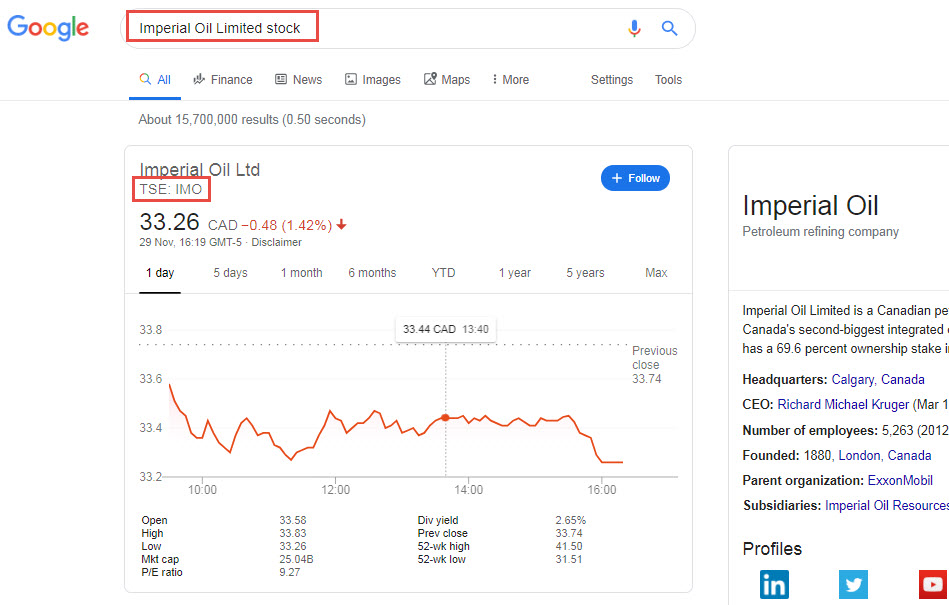It’s a bad idea to watch the prices of your stocks all the time since the volatility will make it hard for you to keep holding them. But, we still need to check on our stocks from time to time. There are two convenient ways to do it automatically: open a virtual portfolio or using Google spreadsheets.
Track your stocks using a virtual portfolio
There are plenty of financial websites to manage a virtual portfolio. We like Yahoo Finance. To open a virtual portfolio at Yahoo, do the following steps:
- Open an account at Yahoo from this link and login to your account.
- Now you can go to the pages of the stocks you like to track and click on “Add to watchlist”.
- If you want to track many stocks, you can use this direct link http://finance.yahoo.com/quotes/ and manually add the symbols you like, separated with a comma. For example, if you want to track Bank of America (BAC), Imperial Oil Limited (IMO.TO, which is traded on the Toronto stock exchange) and Metrovacesa S.A. (MVC.MC, which is traded on Spain), the link will be https://finance.yahoo.com/quotes/BAC,IMO.TO,MVC.MC .
Track your stocks using Google spreadsheet
To use Google spreadsheets, go to this link and make a copy of the spreadsheet to your Google drive. Now you can add any stock that you like (place its ticker in the Symbol column) and the most recent price and the daily price change will be automatically updated.
To find the ticker and the exchange acronyms, search the name of the company along with the phrase “stock” on Google Search and copy the symbol to the spreadsheet.
For example, Imperial Oil Limited has the symbol TSE:IMO on Google finance.