Dear subscribers,
I’m glad to announce that we just launched a cool new upgrade to all of you premium members – as of today you can receive text messages (SMS) alerts to your phone every time I post a Buy or Sell order in the portfolio. This service is given to you for free, and also Email alerts will continue to be sent as usual.
In order to receive theses alerts, you should make sure your mobile phone number is properly set on your personal settings page.
Here’s a quick tutorial on how to set your mobile phone correctly:
- Go to your personal settings page via the top toolbar.
2. Choose your country code and enter your mobile phone number.
3. Confirm that you want to receive SMS messages every time I post a Buy/Sell order.
4. Click SAVE PREFERENCES
That’s it! From now on you’ll get an SMS to your phone whenever a new Buy or Sell order is performed in the portfolio.
Enjoy!


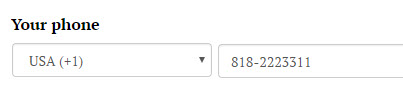
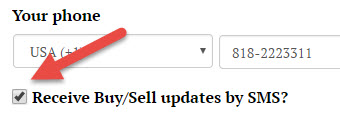


Be the first to comment on "New feature: Receiving Buy/Sell alerts by SMS"